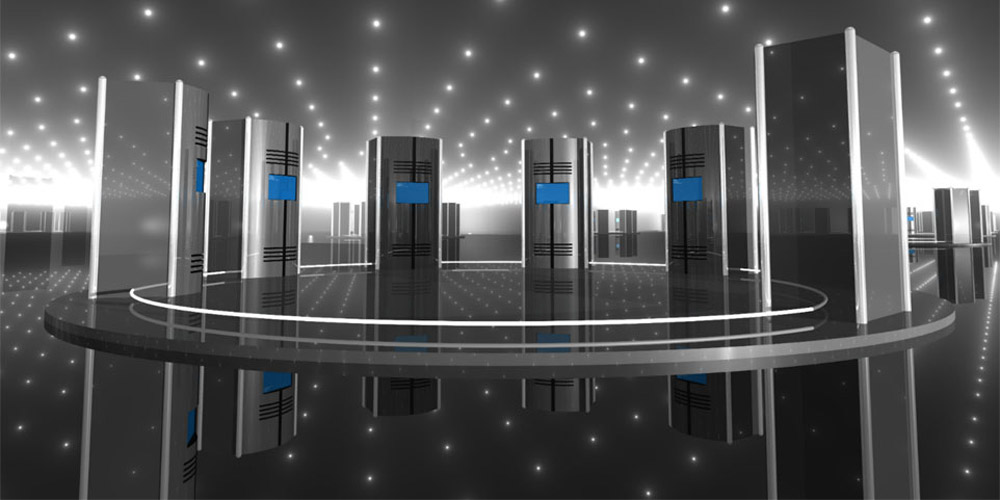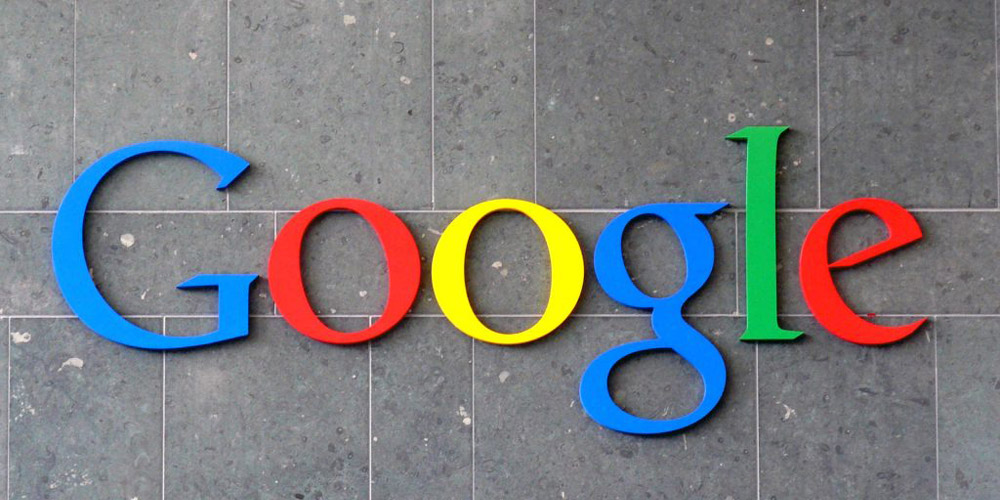How to Update Your WordPress Blog from Your Smartphone
What’s the point of blogging with WordPress if you never seem to be where the action is? You need to be right there, but your computer is just sitting at home. But you do have your smartphone — it’s sitting in your pocket right now.
Share your photos, videos and thoughts as they happen. It doesn’t matter what smartphone you use, there’s an app for everything. This allows you access to the WordPress content management system even when you are miles away from home.
A Download Away
Simply visit your app market and search for WordPress. The WordPress app is remarkably similar across all platforms and features. Once the app pops up on your screen, all you have to do is log-in with an existing username and password.
So, wherever you go, you can:
- Write short and long posts (it’s up to you)
- Edit posts on the go, just in case you noticed that spelling error on the way to work
- Upload and quick edit photos
- Post videos straight from your phone — you can edit them later
- Edit several blogs if you have more than one WordPress account
- Have instant access to your followers and favorite blogs
Keeping your WordPress blog updated is as simple as pressing a button and it’s free! But, like any app, there are a few drawbacks. Most of the apps don’t track the likes and favorites your posts receive, and you are limited to basic functions. So you can’t dig into your post and fix your codes, you will have to save that for later.
Even if you don’t have 3G service, it’s easy to save blog posts, especially if you love to jot down your thoughts for later editing. The app allows you to draft entries even if you have no Internet access and save them for later use.
WordPress Apps are available for Android, iOS, HTC, Windows and Blackberry smartphones.
Swish Connect is a leading provider of Web Hosting Australia plans with a range of services including Domain Names, Web Hosting plans, Business Web Hosting, Reseller Web Hosting, VPS Plans and Dedicated Servers.