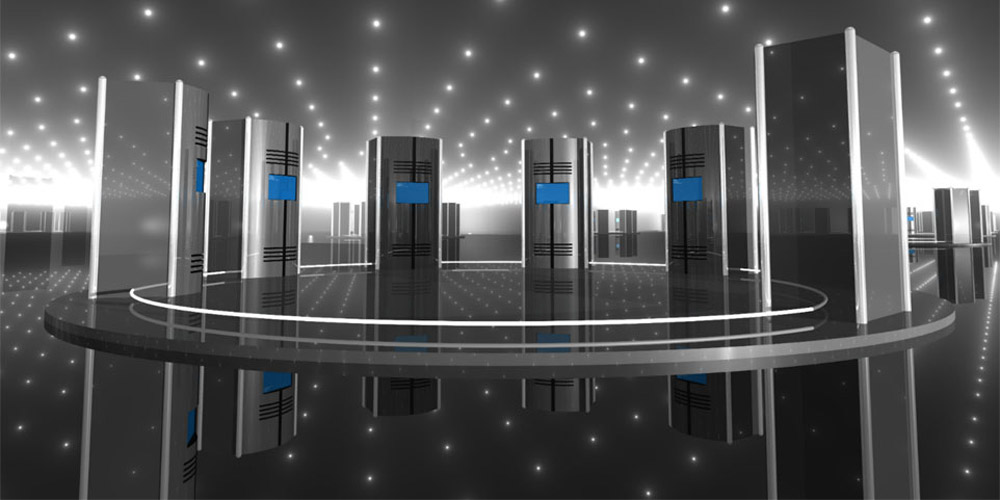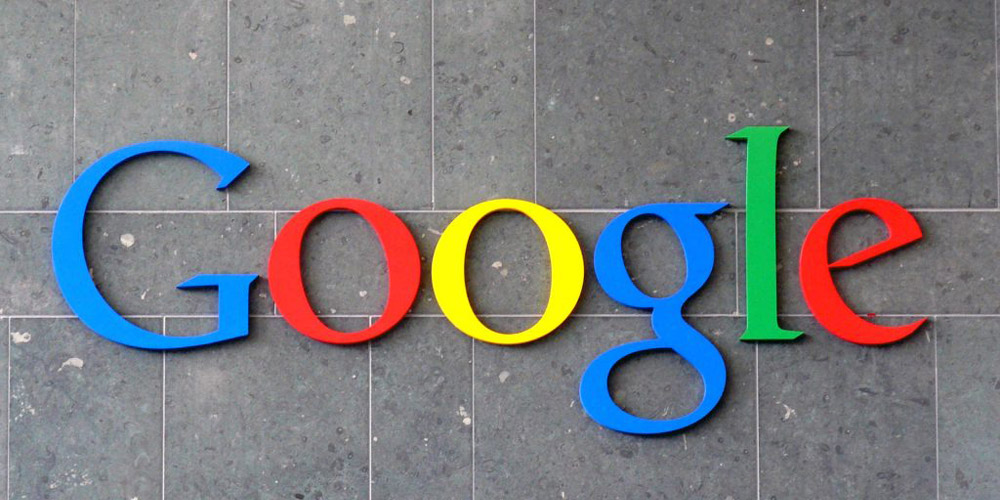How to Create an Email Address in Plesk Control Panel
Window Web Hosting comes with the Plesk Control Panel, and the latest release Plesk Panel 11.
New features are introduced which allow web hosters, website owners, and infrastructure providers to enjoy both speed and reliability while managing their websites, and other functions such as databases and emails.
Plesk 11 offers a website dashboard specifically intended for mobile websites making it a perfect choice for those who want to manage their sites on the go.
Included in the Plesk Control Panel, is the easy task of setting up and managing email addresses.
Here are the steps:
1. Log in to your Plesk Control Panel at http://control.yourdomain.com.au
2. Click on the “Domains” option under the “Hosting Services” group found in the main menu.
3. Next, click on the domain which you want your new e-mail address to be associated with. All the domains associated with your account will be displayed as a list so simply choose what is applicable.
4. You will be led to a page specifically intended for the domain you selected. Click on the “Mail” tab located at the upper part of the page.
5. Click the “Create E-mail Address” button.
6. A new page will appear requiring you to fill in fields to describe your new e-mail address. In this page, you can also personally set your new mail box’s memory capacity including to whom it is assigned to. Make sure to use an email address name and a password that can be easily remembered since you’ll need them to access your new mailbox later on.
7. Hit the “Ok” button once you are finished.
And that’s it! Creating an email address through the Plesk control panel version 11 can be done in just a few minutes so why not try it out?
Swish Connect is a leading provider of Web Hosting Australia plans with a range of services including Domain Names, Web Hosting plans, Business Web Hosting, Reseller Web Hosting, VPS Plans and Dedicated Servers.